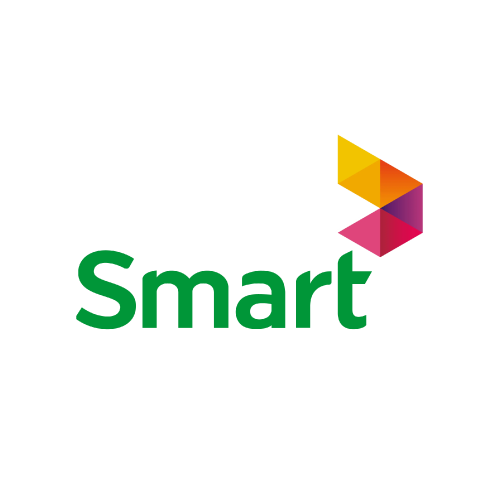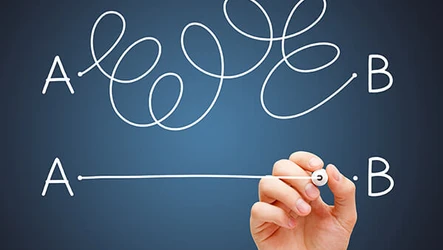Purchasing & Procurement Tools in SAP Business One
Now your business can cut costs by working smarter. SAP Business One has been designed to help you manage company-wide procurement by optimizing purchasing processes. Easily control costs with integrated tools to manage purchasing planning, vendor selection, purchase order management, and invoice payments from one centralized solution.
SAP Business One is a fully integrated solution that helps you manage every aspect of your organization. The all-in-one application contains and manages all of your key financials, meaning you can start making more profitable purchasing decisions, identify areas of potential saving opportunities and manage your supplier relationships more effectively.
A selection of pre-built templates is included in SAP Business One to help you make savings quickly and easily. There’s also the ability to customize dashboards to fit the things that matter to you at the touch of a button. Review your main vendors and suppliers, any purchases you’ve had year-to-date, orders still open on your system and outstanding, and a host of other cost-saving features that help you make more profitable decisions.
Core Purchasing and Procurement Tools in SAP Business One
Procurement
Quickly create purchase orders and goods receipts
Use internal request forms for new or existing items
Create blanket orders to meet customer demand
Generate new purchase quotes and automatically email vendors
Store and link essential documents together for auditing and reporting
Efficiently manage returns, special expenses, or multiple currencies
Update vendor-related activities from your mobile
Item and Vendor Master Data
Manage, maintain, and edit supplier details from a single database
Track vendor payment terms and perform purchase analysis
Maintain detailed pricing information and tax details
Control several different branches and separate documentation on each
Track every related document to purchase for auditing and analysis
Update vendor-related activities from your mobile
Automation and Integration
Synchronize real-time goods receipts and inventory levels
Use the MRP wizard to perform purchase planning requests
Auto-generate accounts payable invoice from a purchase order or goods receipt
Easily update related vendor and expense accounts
Quickly calculate the book value of your inventory and the last purchase price
Create in-depth valuation and accounting reports.
Monitor levels of stock, item prices, and sales prices from your mobile device
Arrange an SAP Business One demo Want to see how the purchasing and procurement features in SAP Business One work and interact with each other? Arrange a demo today with one of our product experts to see how our SAP Business One solution can help you cut costs across your organization.